Hi,
I would like to make development on nRF52840-DK by using Segger Studio.
However, I could not find detailed document that specifies how I should start development.
As recommend, I downloaded Segger Embedded Studio for ARM v4.18 and I downloaded s140 soft device and nRF5_SDK_15.3.0_59ac345.
As much as I understood,
- I need to flash soft device into development kit before start.
- Which program do I need to use for embedding soft device into development kit?
- I installed nRFgo Studio to burn soft device as can be seen below in picture1.
- However, the program says that 'No device detected, or readback protection may be set' as can be seen below in picture 2
- I tried recover and Enable reset pin but, it did not work.
- I unzipped the SDK file (name of SDK is nRF5_SDK_15.3.0_59ac345) and there are two installer files for IAR and Keil IDEs. However, there is no installer inside the SDK for Segger Studio. How can I install SDK for Segger stduio?
Picture 1
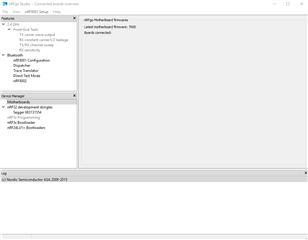
Picture 2
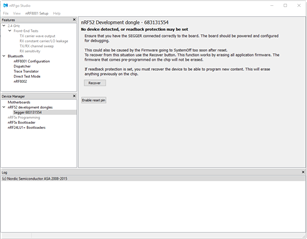
After successfully installing SDK, how can I import sample project to Segger Studio? You would be very appropriated if you share detailed documentation//tutorial about this topic.
Is there any way to combine hex files (application hex and softdevice hex file) for production ? I think, it would be very difficult to burn two hex file during huge amount of production.
Best regards.

