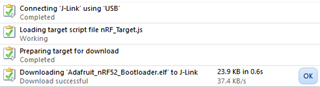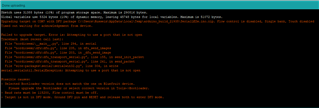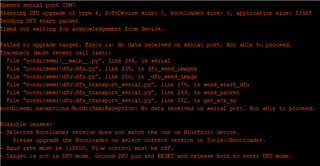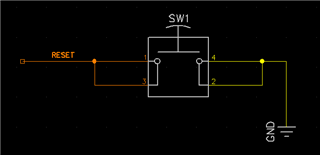Hi
I have the Adafruit Feather nRF52 Bluefruit - nRF52832 board that I can program it using Arduino via Adafruit library in Arduino without any problems.
Now I have an external nRF52832 chip and I have nRF52 DK too. I tried to program the external nRF52832 using the Adafruit library in Arduino but seems like it won't work until I burn the adafruit Bootloader to the external nRF52832 first (excuse me for not figuring this out from the beginning cause I'm a beginner in this field).
So, the question now is how can I burn the adafruit bootloader to my external nRF52832 so that I can program it using Adafruit Arduino library?
Thanks in advance!