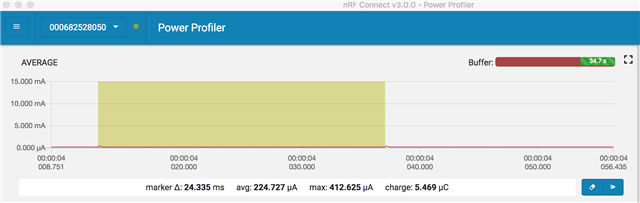Hi,
My stack is
- s112
- SDK 15.3
- Segger
- nrfConnect
- nrf52832 DK
- Power profiler kit connected via USB to my MAC to get the traces to run.
- CR2032 batter removed
- SB9 solder jumper cut
I have my code effectively running on the uP as I need it, and I now have the Power Profiling Kit so I can start to power optimise. I have modified the ble_app_proximity example but when running it, it sits at a baseline of 2.7mA while in advertising mode and when connected to the central.
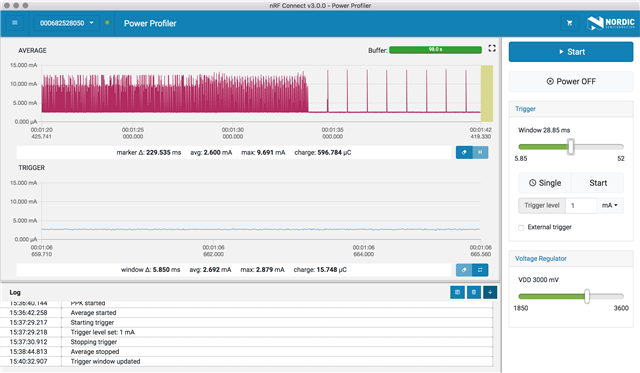
To analyse my first step was to flash the board with the unmodified ble_app_proximity to see if it was my code.
The unmodified code gives a trace below which also sits at 2.7mA average also
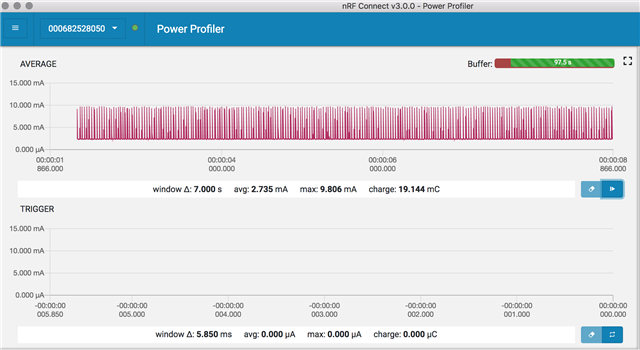
The mystery deepens however. In my code I have PIN 16 wired to ground and when it goes high (switch open) I send the chip into sd_power_system_off();
This works elegantly and I can see that we drop to 6uA or thereabouts when the switch os opened. Just as it should.
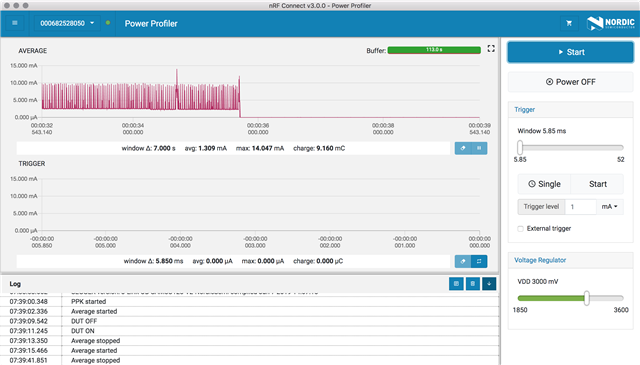
So it leads me to wonder why the 2.3mA is the baseline when advertising and when connected. So I am a little stumped and perhaps I am missing something simple but the 2.3mA is going to drain my CR2032 very fast so any tips on how I get the uP to sleep between advertisements? Also I am looking to power optimise by extending the advertising interval and raising the slave latency. But the 2.7mA baseline dwarfs any advantages chosen here.
I've found this thread leading me to think it is my technique which is highly likely, but there is no answer on the thread. It just ends with no resolution. I've power cycled the board multiple times after flashing it.
I've found this thread leading me to understand (incorrectly?) that the softdevice prevents the low power state from ever firing?
Looking at the code it appears that nrf_pwr_mgmt_run() never goes to sleep as the "else" statement is never run, as I am running a softdevice.
void nrf_pwr_mgmt_run(void)
{
PWR_MGMT_FPU_SLEEP_PREPARE();
PWR_MGMT_SLEEP_LOCK_ACQUIRE();
PWR_MGMT_CPU_USAGE_MONITOR_SECTION_ENTER();
PWR_MGMT_DEBUG_PIN_SET();
// Wait for an event.
#ifdef SOFTDEVICE_PRESENT
if (nrf_sdh_is_enabled())
{
ret_code_t ret_code = sd_app_evt_wait();
ASSERT((ret_code == NRF_SUCCESS) || (ret_code == NRF_ERROR_SOFTDEVICE_NOT_ENABLED));
UNUSED_VARIABLE(ret_code);
}
else
#endif // SOFTDEVICE_PRESENT
{
// Wait for an event.
NRF_LOG_INFO("Got to here");
NRF_LOG_FINAL_FLUSH();
__WFE();
// Clear the internal event register.
__SEV();
__WFE();
}
PWR_MGMT_DEBUG_PIN_CLEAR();
PWR_MGMT_CPU_USAGE_MONITOR_SECTION_EXIT();
PWR_MGMT_SLEEP_LOCK_RELEASE();
}
My setup. I connect the USB, fire teh mrfConnect power profiler on the laptop, power cycle the DK board. The yellow wire is my "switch" tying pin 16 to ground. On open the board goes to sleep effectively

Any help appreciated.
Best,
DW