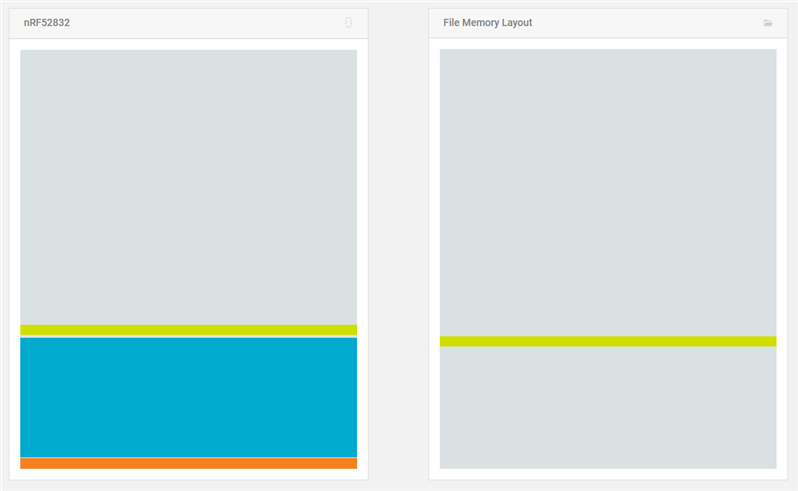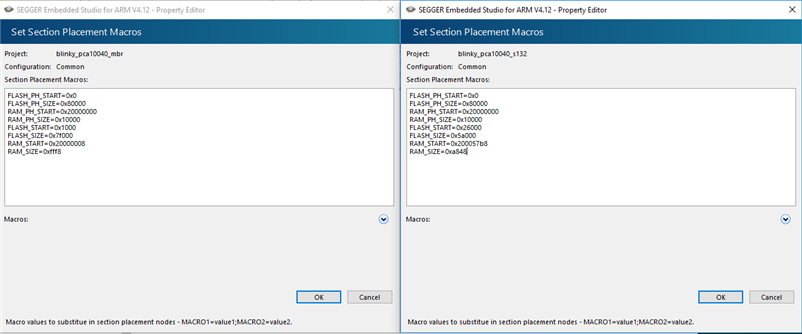Hi
I have the nRF52 Development kit and I can program it using SEGGER Embedded Studio IDE without problems. However, when I try to program it using nrfjprog, the Dk doesn't work!
For example, when I build and run the "blinky" example (examples\peripheral\blinky\pca10040\s132\ses) using the SES IDE, I find that the LEDs on the DK are blinking successfully.
But, when I try to program the DK using nrfjprog with the HEX file in this directory (C:\Nordic_Semi\nRF5_SDK_15.3.0_59ac345\examples\peripheral\blinky\pca10040\s132\ses\Output\Release\Exe\blinky_pca10040_s132.hex), then the DK does nothing and the LEDs are off!!
I'm using the following commands:
>nrfjprog -e -f nrf52
>nrfjprog --program blinky_pca_10040_s132.hex -f nrf52
>nrfjprog --reset -f nrf52
This is a screenshot of the commands I'm running