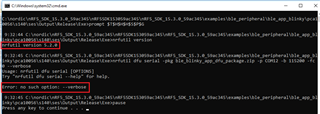When using "nrfutil dfu serial" can it be configured to log all the bytes transmitted and all bytes received in a log file or on the console?
A colleague of mine is starting development on the Master side of the DFU protocol and would like to be able to see this information.