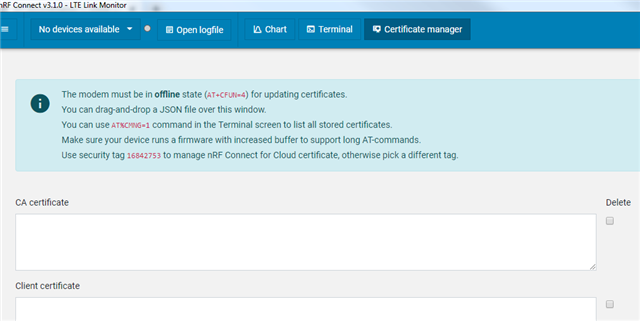Hello,
So I'm trying to modify the mqtt_simple sample program to connect to azure iot
I've modified the code in a few ways but when I went to run the program it gave me this error
Which from my understanding is a failure to connect w/ the mqtt client
and the mqtt_connect error comes from the mqtt.h/c file which is an error of ENOMEM (err no memory??) in the tx_buf or the rx_buf
So I manually changed the buffer size in the config file
And once I try to build it, it gives me an out of tree board error
My main question is, would I be able to resolve the -12 mqtt_connect error by adjusting the buffer size? And if so, how would I go about doing that if not in the proj.conf file.
Any help is appreciated, thank you
Octavio
EDIT: I should add, I tried running SES as administrator and that didn't seem to help.