Hello, I'm using the nRF51822 and tried the HID Keyboard Application (S110, ble_app_hids_keyboard) example. (Nordic\nrf51822\Board\nrf6310\ble\ble_app_hids_keyboard )
The nRF51 SDK version is 6.1. I use IAR for ARM 7.1 and I use J-Link to download the code.
I'm a novice developer so please, I apologize if this question is silly or obsolete.
I am making a iPhone Shutter. I'm testing with iPhone 5S with iOS 8.1.2 (12B440). The phone has paired the board perfectly. Also when I press the button, the message hello appeared on the phone.
The problem is that the alphabets and number keys was sent to the phone, however, the volume keys (keyboard/keypad page 0x80 vol up, 0x81 vol down) does not activate.
The funny thing is that when I checked the packets using an Android smart phone (Nexus 5) and the nRF Master Control app, the volume keys were sent but the phone did not response. (For example, I modified the code to sent 1,2,3, vol up, and vol down. My iPhone showed 1,2, and 3 but there was no action to the volume buttons.)
//////////////////////// So my question is
- What do I need to change in order to activate the volume keys? 1-1) The first thing I tried was changing the Logical Min/Max to 0x81 like this text file.
It did worked on some Android phones but it didn't work on iPhone 5S.
1-2) I also tried to add the Consumer usage page. However, I am suspicious whether this setting is right or wrong.
Report Map - Desktop + Consumer.txt
I want to use the direction keys(left/right arrows) of the Keyboard/Keypad map with the consumer's volume controls. So I tried to combine both. Is this correct?
2.. This is an additional question. When a HID keyboard device is connected to an smart phone, the phone does not shows its own keyboard.
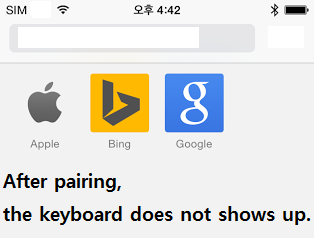
Does this problem can be fixed by manipulating the firmware? Or does this problem has to be solved by the phone?
-Regards, Mango922
