Hello,
I am using a nRF52840-DK with an HX711 in SES. I have been utilizing the code provided by Vidar Berg that can be seen here.
I downloaded the zip file, unzipped it, and then copied it into the ble_app_uart example folder, running the pca10056_s140 SES project file with the main.c, hx711.c, and hx711.h files from Vidar's code above. Everything complies correctly but I noticed the device wasn't advertising. Whenever I upload the code, LED5 begins flickering/flashing rapidly, and no other LEDs turn on. After some debugging I realized the program is prompting an error in buttons_led_init. The error is highlighted below in the main.c file.
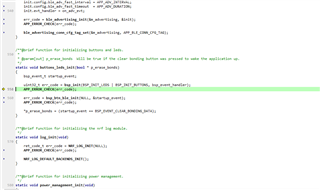
Other people have gotten this code to work quite easily, and I trust that is correct considering Vidar wrote it. However after hours of debugging, changing memory, using DK boards, modifying files, and searching the devzone, I have found nothing that has worked. I am new to the nRF community so I feel like I may be making an obvious mistake. If anyone has any suggestions or tips, it would be much appreciated! Thanks in advance.


