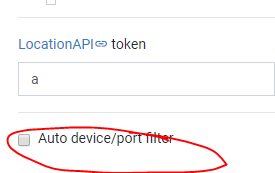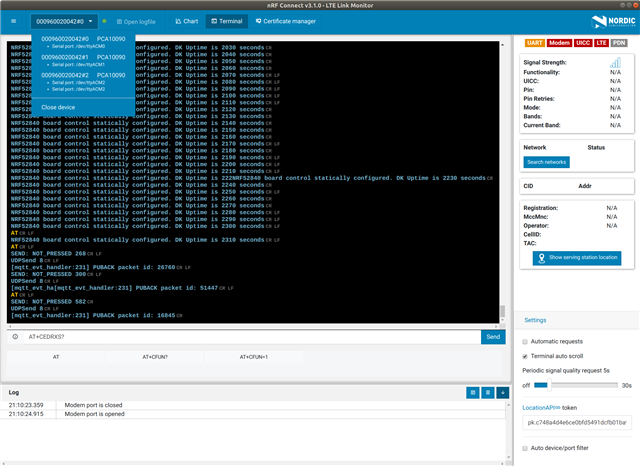Where do I get the output (from the main apps printf/printk etc) from the Thingy:91 once it's connected via 10-pin swd-cable to my nrf9160 DK?
I don't think there's anything wrong with the connections since I can progam the Thingy via the cable (flash the asset_tracker for example).
The output of the DK is streamed via /dev/ttyACM0 (i'm on Ubuntu 18.04) and the /dev/ttyACM1 prints the output from the nRF52.
I'd assume that the external device output would be /dev/ttyACM2 (or perhaps ttyACM0 when connected).
Is there some configuration I need to do (baud rate on ttyACM*, app config or similar) to enable this?