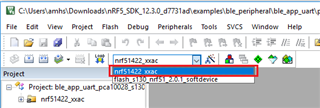I am rebuilding my computer after experiencing a corrupt boot sector and am reinstalling all my apps. I am moving from Kiel 4 to Kiel 5. My project loads, but it says that it needs the ARM Tool chain which is not installed. I installed the Toolchain on WIN 10 and it seemed to install smoothly, however in the Project menu, the Options menu item and those below it are all disabled. Can you guide me through this?
I notice in the readme.txt in * Architecture options usage * there is a considerable amount ot config options, is this a necessary requirement for the nRF51422 ?
Thanks,
Brian Fleming