Hi,
I tried to monitor current consumption of my device. I used
sd_app_evt_wait();
and then used
// Wait for an event.
__WFE();
// Clear the internal event register.
__SEV();
__WFE();
I saw something like this
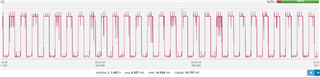
There are spikes on everywhere.
If I comment out sd_app_evt_wait(); or last __WFE(); it beacomes like that
I am using sdk 15.0.0, before this I was using sdk 14.2 and in 14.2 I was using sd_app_evt_wait function and there was no spikes. How can I fix it?
Thanks.


