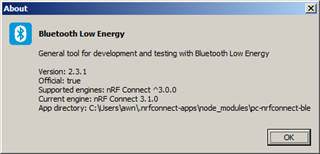On the Android app, I can define human-readable names for my custom Services & Characteristics.
How do I do that on the Desktop app?
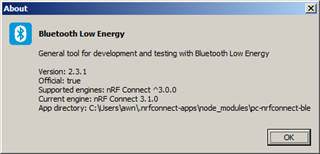
On the Android app, I can define human-readable names for my custom Services & Characteristics.
How do I do that on the Desktop app?