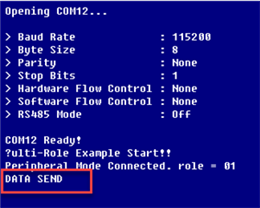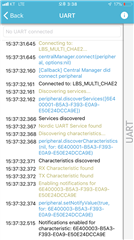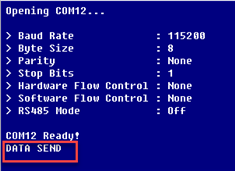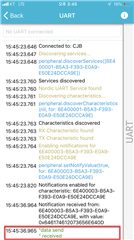hello.
I am developing as nrf5-ble-multiple-role-example-master.
And I'm using nrf52832 chip.

When I send a message from the mobile app, I get a message on the SEGGER terminal and the serial token.
However, when I send a message with a serial token, I do not see the message in the mobile app.
I am using an application called NRF UART 2.0.
The phone becomes central. The multiroll I'm developing becomes peripheral.
In conclusion, the message sent from the mobile phone based on the multi-roll can be seen, but the message sent to the mobile phone is not visible in the application.
please help me