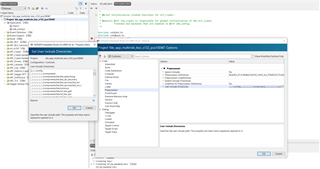Hello.
The other day, I purchased Nordic's BLE module and started developing a multirole program. The development environment is
・Use project:ble_app_multirole_lesc_s132_pca10040
・ Module used: nRF52832
・ Use IDE: SES
・ Use SDK: nRF5_SDK15.3
・ Soft device used: S132
However, when I tried to build the sample project, a build error occurred. The error content is “nrd_section_x.h: No such file or directory”. (Image1)
I thought that I did not set the path of “nrf_section_x.h” and tried to solve it by the following method.
1. Select a project, right-click and select "Options"
2. Change "Debug" displayed in the upper right to "Common"
3. Select "Preprocessor"
4. Add the path with “nrd_section_x.h” in nRF5_sDK15.3 to the content (Value) of “User Include Directories” (image2 and image3)
However, the same error came out even if it was built by the above method
.
Please let me know if you debug. Thank you.