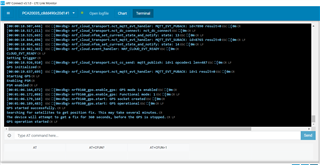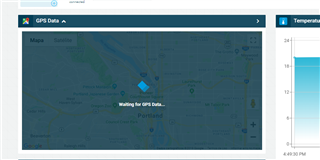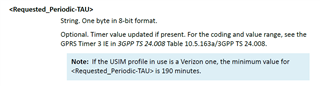Hi,
I am trying to get the GPS from my thingy91, but it is not working. I can see that the board has CAT-M1 connection when I press the top button to get the GPS signal (therefore the main LED starts to blink purple), the Link Monitor shows that the board is trying to get GPS data, but it is not showing on the NRF Cloud.
I have tried with two different SIM Cards (iBASIS and local Vodafone) because I have heard that the PSM mode was not working on roaming sims, but it is still not working. Also, I have tried with an external antenna, but it did not work either. Any tips?