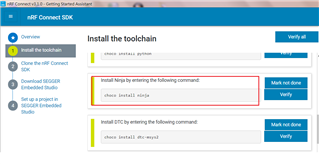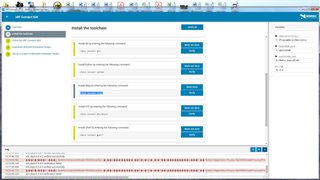Hi
OS: Windows 7 (32-bit)
nRF Connect application: v3.1.0
Getting started assistant: v1.0.1
Please see the attachment. After installing ninja, tried to verify it but got error message.
Did you know what the error message means? How to solve this problem/
Thanks.