Win10 + Segger embedded studio
I can get the pca10059 blinky example to work. (C:\nRF5_SDK_15.3.0_59ac345\examples\peripheral\blinky )
I use the NRF connect Programmer app to upload the hex file.
I decided to convert my existing project to run on the dongle by following the instructions on this page https://devzone.nordicsemi.com/nordic/short-range-guides/b/getting-started/posts/nrf52840-dongle-programming-tutorial . I also commenting out my code and pasted the blinky code just to get something recognisable.
I upload hex files for my application and I also needed to upload the hex file for the soft device (C:\nRF5_SDK_15.3.0_59ac345\components\softdevice\s140\hex\s140_nrf52_6.1.1_softdevice.hex)
It doesn't work.
When I add the hex for the soft device I see this
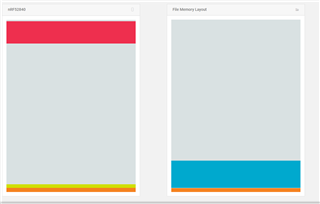
LEFT side
Red is the bootloader, hover text says address range E0000 - FE0000
Lime green is Blinky app and hover text says address range 1000 - 171C
Orange is MBR 0-1000 (4096 size)
RIGHT side
blue is soft device NRF52 s140 6.1.1 0x1000 - 0x25DE8
Orange is "MBR or Application" and shows 0x0-0xB00
When I add the release mode hex file from building the project I see

I add the softdevice first and then the application hex.
I started looking for differences between the stuff in C:\nRF5_SDK_15.3.0_59ac345\examples\peripheral\blinky and my project.
I notice that FLASH_SIZE is different in the emProject files.
C:\nRF5_SDK_15.3.0_59ac345\examples\peripheral\blinky\pca10059\mbr\ses\blinky_pca10059_mbr.emProject
linker_section_placement_macros="FLASH_PH_START=0x0;FLASH_PH_SIZE=0x100000;RAM_PH_START=0x20000000;RAM_PH_SIZE=0x40000;FLASH_START=0x1000;FLASH_SIZE=0xff000;RAM_START=0x20000008;RAM_SIZE=0x3fff8"
Values in my project (from dongle programming tutorial.)
linker_section_placement_macros="FLASH_PH_START=0x0;FLASH_PH_SIZE=0x100000;RAM_PH_START=0x20000000;RAM_PH_SIZE=0x40000;FLASH_START=0x1000;FLASH_SIZE=0xDF000;RAM_START=0x20000008;RAM_SIZE=0x3FFF8"
When I change my project to use FLASH_SIZE = FF000
I see this

Different, but still not right.
I also see debug_additional_load_file="../../../../../../components/softdevice/mbr/nrf52840/hex/mbr_nrf52_2.4.1_mbr.hex" in the blinky example but
debug_additional_load_file="../../../../../../components/softdevice/s140/hex/s140_nrf52_6.1.1_softdevice.hex" in my project.
I cant see how to add the MBR.hex to my project. It looks like this.
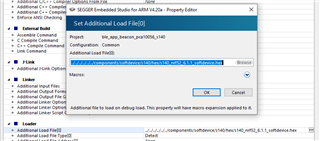
The other file that seems relevant is flash_placement.xml and I see a host of differences but mostly just extra sections in my project for ble things
I'm a bit stuck. Any help is appreciated.
-Jason


