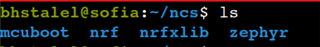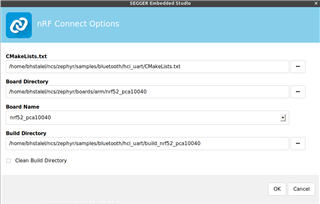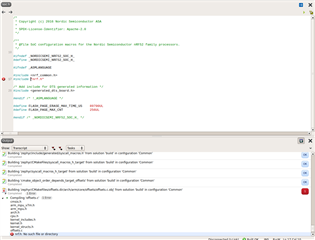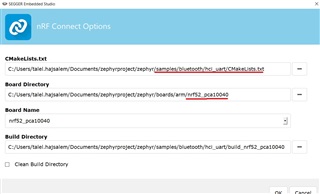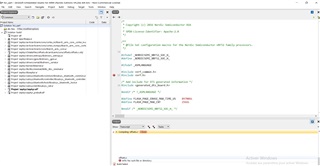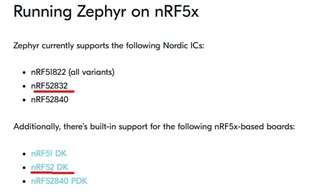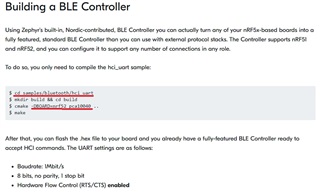Hello.
I have nRF51822 and nRF52832 boards.
I can use both to capture BLE frames with Wireshark on Linux, and I test that with RACCOON also to capture traffic in terminal mode.
But my goad now , is to setup one of nRF boards on raspberrypi not USB, I want to make the nRF board attachable with hciattack command ,
then I can use many tools with hci1 (example) of nRF , like tcpdump, hcitool, tshark, ...
I found the zephyr project and I found the hci_uart example that the nRF can be flashed with the final hex file generated with that example, and then the nRF can be attached.
I followed this tuto : nRFsupport-zephyr
I installed all zephyr requirements and the zephyr SDK.
What I did is :
- Set environments as mentionned in tuto
- Set source
- Clone zephyr repo from github
When I try to make a hci_uart example, I run "cmake -DBOARD=nrf52_pca10040 .." (I have NRF52832 PCA10040 board) it's okay, but when I execute "make" , some .h files are missing,
and those files exist in nRFSDK from the nordic official website, because when I copy the nrf.h missing file from nRF SDK to the failed location in make command, it pass to another missing file, and so on .
So the idea is how to include all nRF SDK headers to zephyr ? , or what can I do to make a hci_uart hex for nRF ?
And if any one has nrf51_pca10028 or nrf52_pca10040 hex from the hci_uart example, please share it so I can flash the board and try to attach.
Please help me. Need this so urgent.