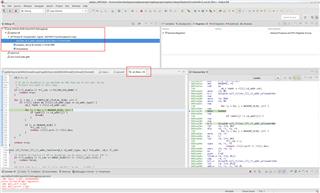Hi,
I am trying to set up eclipse + gdb + openOCD for debugging zephyr 2.0.0. applications on nRF52832. Following the official Zephyr documentation build-and-run-an-application and setting my debug configurations in eclipse as shown in the next two figures I am able to debug a simple application consisting of a singe main function containing only few __asm("nop").
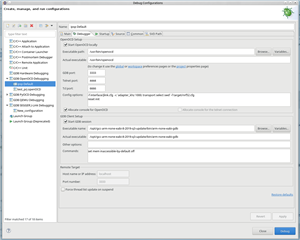
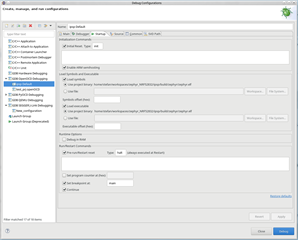
Unfortunately, when I try to debug the officially provided by zephyr ipsp example (contained in zephyrproject/zephyr/samples/bluetooth/ipsp) the debugging does not work properly. More precisely, when the debug session is started the program execution is not stopped at main() but on some other strange position. I guess, the program counter was not properly set for some reason, see the call stack in the next figure .