hello,
i want to build eddystone outside sdk..how can i do it.?? i found this..but not getting how to change those directories
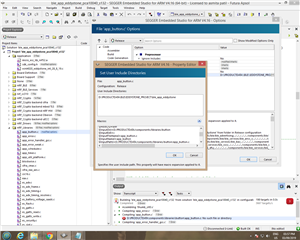 can somebody help???
can somebody help???
hello,
i want to build eddystone outside sdk..how can i do it.?? i found this..but not getting how to change those directories
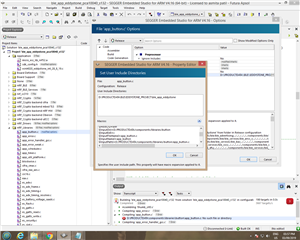 can somebody help???
can somebody help???
You just type them in!
Or copy & paste, of course ...
And you probably want to do that in the 'Common' configuration ...
what about macros??? m not able to change or edit them..can you suggest how to edit those macros.
yes i am now doing as you suggested....e.g i have folder called nrf_libraries in my solution...i set it to common config, it has one file named app_button.c. but when i try to open that file it is not opening, i have copied that file to another folder and have given that folder path to nrf_libraries folder....
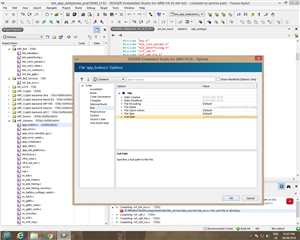 as if you can see path to app_button.c is still that of sdk ...how can i change this path...can you suggest solution...that may solve my problem...thank you
as if you can see path to app_button.c is still that of sdk ...how can i change this path...can you suggest solution...that may solve my problem...thank you
Hi,
I did not understand. Can you elaborate? Shoudl app_button.c not be in the SDK? If so, then you can just right-click on it and remove it. Then add the app_button.c you actually want there.
If you want to move your project out of the SDK tree, that is not something we have any examples for. However, I think the best way to do it is to edit the project file (.emProject) in a text editor and adjust the paths there. Then you can replace all the paths easily, and even use a global macro to hold the base folder so that you just need to change the macro to relocate the SDK folder. See this post.
yes @Einar Thorsrud....thank you ..i removed app_button.c file and added it from the folder i want...it at least have accepted the path and can now open...i am making eddystone out of sdk..so i need to change paths
I think the best way to do it is to edit the project file (.emProject) in a text editor
I agree.
The project file is XML - there are plenty of text editors that recognise XML and will helpfully highlight the syntax for you ...
I use Notepad++
now i am done with all errors..solved...but getting two new errors as follows
Linking ble_app_eddystone_pca10040_s132.elf
cannot find ../../../../../../external/nrf_cc310/lib/cortex-m4/hard-float/libnrf_cc310_0.9.12.a: No such file or directory
cannot find ../../../../../../external/nrf_oberon/lib/cortex-m4/hard-float/liboberon_2.0.7.a: No such file or directory
i have those files inthose folders ony path is different now.....how to add path to those files...can get help??
thank you
now i am done with all errors..solved...but getting two new errors as follows
Linking ble_app_eddystone_pca10040_s132.elf
cannot find ../../../../../../external/nrf_cc310/lib/cortex-m4/hard-float/libnrf_cc310_0.9.12.a: No such file or directory
cannot find ../../../../../../external/nrf_oberon/lib/cortex-m4/hard-float/liboberon_2.0.7.a: No such file or directory
i have those files inthose folders ony path is different now.....how to add path to those files...can get help??
thank you
Hi,
The error message means that the file cannot be found at the specified path, which is relative to the project file. What is the full path to your project file, and what is the full path to libnrf_cc310_0.9.12.a?
If you are relocating the project file outside the SDK it would make sense to not use a relative path like this, but instead specify an exact path, using a global macro to define the SDK root.
i have added full path to files.... libnrf_cc310_0.9.12.a error is removed but, cannot find ../../../../../../external/nrf_oberon/lib/cortex-m4/hard-float/liboberon_2.0.7.a: No such file or directory is still there
asmita_patil said:No such file or directory is still there
I do not see any other possible reason for this error, then the litteral one, that the file is not there. So you need to make sure that the path is correct. If y ou want help to correct it, plese let us konw the following: