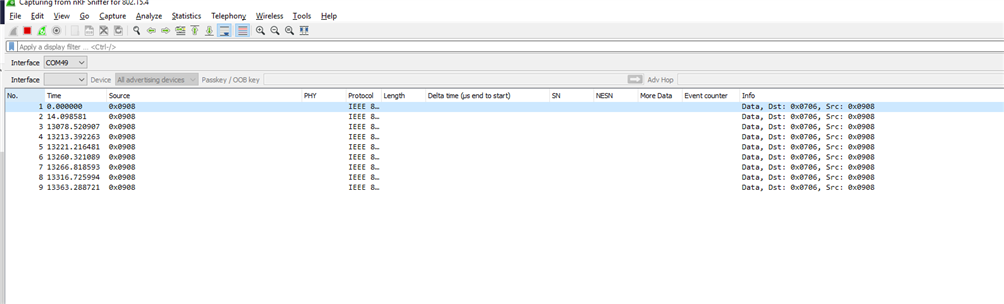I'm looking for a nodified 'Wireless UART example" that I can use for a range test.
https://infocenter.nordicsemi.com/topic/com.nordic.infocenter.sdk5.v15.3.0/wireless_uart_15_4.html
At one side I can connect a PC with a UART, but on the other side I have only the nRF52840DK wit a battery pack. With this example I need 2 UARTs connected.
The LED's from the example will be sufficient for a test, that the second board sends the received packets back to the first board.
The output of 8dBm is needed to test the maximum range.
Thanks
Knut