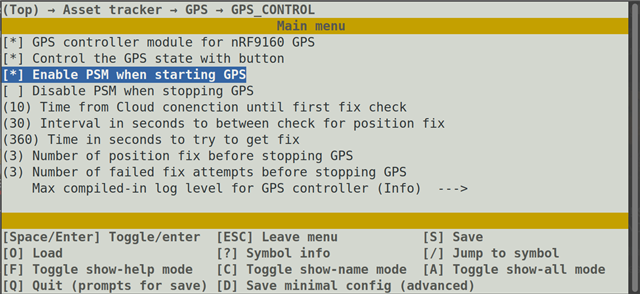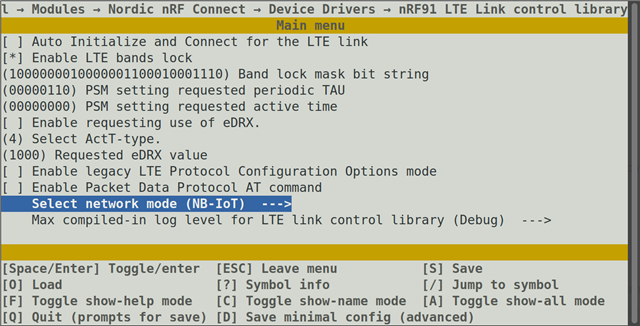I am trying to use the GPS from the Thingy:91. Due to the unavailability of Power Saving Mode (PSM) in roaming with my local provider, I am considering what options are available for me for the asset tracker application. Note that my local provider is not very cooperative with small customers so I am stuck with roaming for now.
I looked at the Thingy:91 FAQ and this question about GPS sensibility. It seems that it is possible to connect an external antenna to J2 with an adapter (I am planning to desolder it and remplace it with an uFL connector with a similar footprint—since the SWF connector also acts as a switch this will disconnect ANT_GPS).
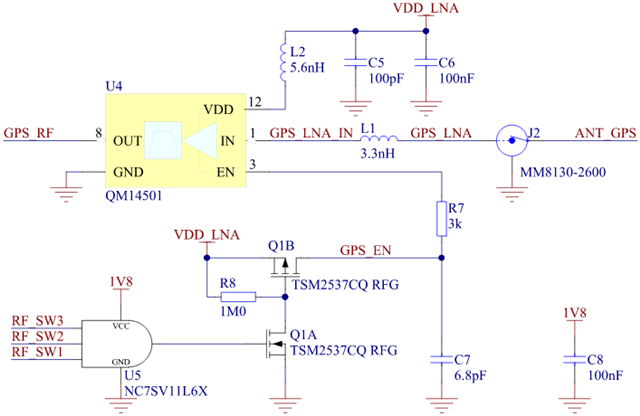
Will it the nRF9160 be able to get GPS data from an external antenna without PSM? Or is this a limitation from the nRF9160 radio? I saw that it is possible to disable PSM when enabling GPS in the Zephyr application configuration: