Hi
configure as:
ROM start: 0x26000
RAM start: 0x20002218
when I download application software , it pops up following error.
I'm using keil uVison version 5.
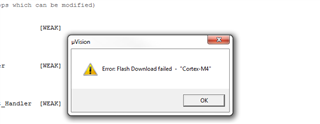
Hi
configure as:
ROM start: 0x26000
RAM start: 0x20002218
when I download application software , it pops up following error.
I'm using keil uVison version 5.
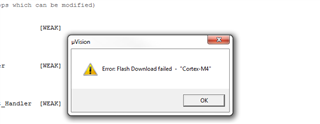
I think this error comes up when you already have a SoftDevice present on your the board you are flashing to. You can use nrfjprog to erase the board completely and then download the code again.
so I have to download application first then a softdevice?
It means you already have a SoftDevice present on the board. You don't need to download it again. You can just download your application only. If you want to download the SoftDevice again, you will have to erase the the current SoftDevice on the board. You can do this using nRFgo Studio or nrfjprog.
I don't have JLINK . I only have ULINK2 . is this issue?
Can you give me step by step? how to download both softdevice and application code?
Program Size: Code=47008 RO-data=7960 RW-data=1112 ZI-data=12488
FromELF: creating hex file...
".\_build\nrf52832_xxaa.axf" - 0 Error(s), 0 Warning(s).
Build Time Elapsed: 00:01:40
Load "C:\\Project_2019\\Pedal_Master_61320\\test\\nRF5_SDK_15.3.0_59ac345\\examples\\ble_peripheral\\ble_app_hids_keyboard\\pca10040\\s132\\arm5_no_packs\\_build\\nrf52832_xxaa.axf"
Erase Failed!
Error: Flash Download failed - "Cortex-M4"
Flash Load finished at 12:44:09
Program Size: Code=47008 RO-data=7960 RW-data=1112 ZI-data=12488
FromELF: creating hex file...
".\_build\nrf52832_xxaa.axf" - 0 Error(s), 0 Warning(s).
Build Time Elapsed: 00:01:40
Load "C:\\Project_2019\\Pedal_Master_61320\\test\\nRF5_SDK_15.3.0_59ac345\\examples\\ble_peripheral\\ble_app_hids_keyboard\\pca10040\\s132\\arm5_no_packs\\_build\\nrf52832_xxaa.axf"
Erase Failed!
Error: Flash Download failed - "Cortex-M4"
Flash Load finished at 12:44:09