Hi
configure as:
ROM start: 0x26000
RAM start: 0x20002218
when I download application software , it pops up following error.
I'm using keil uVison version 5.
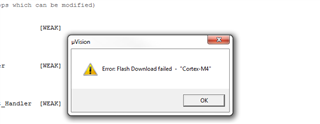
Hi
configure as:
ROM start: 0x26000
RAM start: 0x20002218
when I download application software , it pops up following error.
I'm using keil uVison version 5.
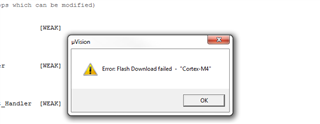
Can you give me step by step? how to download both softdevice and application code?
Program Size: Code=47008 RO-data=7960 RW-data=1112 ZI-data=12488
FromELF: creating hex file...
".\_build\nrf52832_xxaa.axf" - 0 Error(s), 0 Warning(s).
Build Time Elapsed: 00:01:40
Load "C:\\Project_2019\\Pedal_Master_61320\\test\\nRF5_SDK_15.3.0_59ac345\\examples\\ble_peripheral\\ble_app_hids_keyboard\\pca10040\\s132\\arm5_no_packs\\_build\\nrf52832_xxaa.axf"
Erase Failed!
Error: Flash Download failed - "Cortex-M4"
Flash Load finished at 12:44:09
Can you download the program nRFGO Studio and use it erase the entire chip? After this is done, you can use Keil to download your application onto the board. I am assuming there is already a soft device on your board and you are trying to write another softdevice onto it without erasing the first one. Erasing the entire chip first using nRFGO should solve this issue.
I erase flash but it still gives me the error
Full Chip Erase Done.
Flash Erase finished 13:09:41
Load "C:\\Project_2019\\Pedal_Master_61320\\test\\nRF5_SDK_15.3.0_59ac345\\examples\\ble_peripheral\\ble_app_hids_keyboard\\pca10040\\s132\\arm5_no_packs\\_build\\nrf52832_xxaa.axf"
Programming Failed!
Error: Flash Download failed - "Cortex-M4"
Flash Load finished at 13:09:56