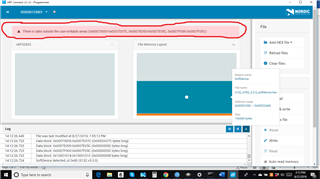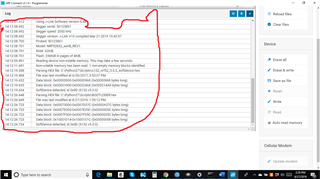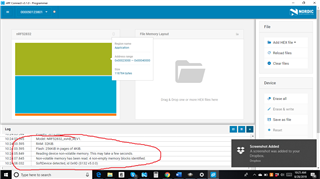Hi,
- We are developing a mouse . The controller we are using is NRF52832 QFABB0.
- You known that its contain 32KB RAM and 256KB of flash memory.
- Our application contains OTA-DFU feature.So we need to flash softdevice+bootloader+ application hex to the NRF52832.
- our softdevice hex = 135.5 KB
- our bootloader hex= 40.8 KB
- our application hex =118.7 KB
- Total = 296 KB.
- The total size of softdevice +bootloader+ application is greater than the size of NRF52832 flash memory.
- I flashed all softdevice +bootloader+application hex to the NRF52832 and it successfully done. and the application is working fine too and also we can able to do the OTA-DFU too.
DOUBT
- SOFTDEVICE +BOOTLOADER+APPLICATION HEX FILE ARE STORING IN WHICH MEMORY OF THE MICROCONTROLLER . I THINK ITS FLASH ,IS IT RIGHT?
- I ALREADY MENTIONED THAT THE SOFTDEVICE +BOOTLOADER+APPLICATION HEX SIZE IS GREATER THAN NRF52832 FLASH MEMORY +RAM. THEN HOW THE PROGRAMME FLASHING IS SUCESSFULLY TAKEING PLACE? I AM TOTALLY CONFUSED ABOUT IT.