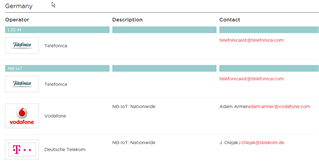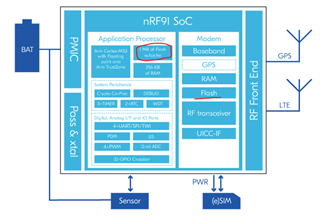I have an nRF9160 DK which came with an enclosed eSIM from iBasis, that is supposed to work in most of Europe.
However, after jumping through all the getting started hoops and all sorts of alternative setups and registrations, my DK does not connect to any network. I.e. LED-3 is constantly blinking and LED-4 never came on. I have looked at the FAQ's of iBasis and there is no useful info there and nothing about the "partial coverage" in Germany, claimed in their coverage maps.
(a) Are there any AT commands I can use to check if at least the RF is seeing any networks at all? (Does the antenna work?)
(b) How does the device know what APN, username, password to use for the LTE network registration, if it was never provided/set?
(c) What are the German MNO's supported by this iBasis eSIM?
(d) What other SIMs can I use?