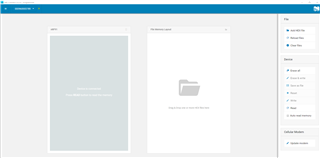Hi,
I have nRF9160 DK. I want to update firmware to (From Your WebSite: Link Pasted)
nRF9160 LTE-M/NB-IoT/GPS Modem firmware
https://www.nordicsemi.com/Products/Low-power-cellular-IoT/nRF9160/Download#infotabs
The nRFConnect 3.0.0 Shows nRF52840 device, instead of nRF9160.
I tried installing pip install nrf9160_mdm_dfu
Downesn't work.I also tried to download through Segger Embedded Studio. Nothing is working.
Please point to me a valid resource document with steps or instructions for updating the above mentioned firmware.
Thank you very much for your support!
David Zhou