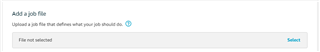Hi!
I'm trying to use the AWS-FOTA sample, I flashed the sample onto the board and it connected to the AWS account successfully, but when I try to add the update.bin file to the job document it keeps giving me an error (file exceeds size limit). how can I fix this ?