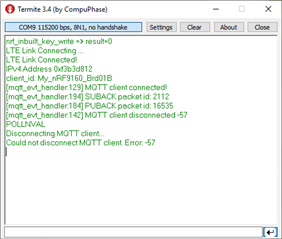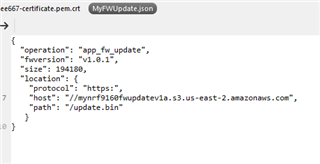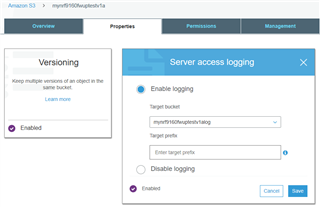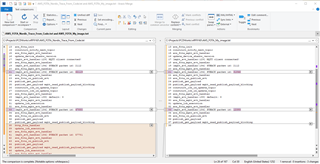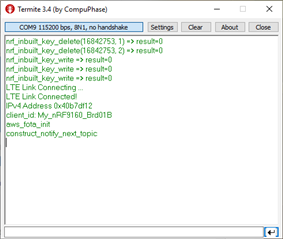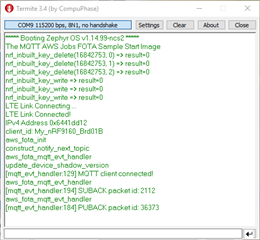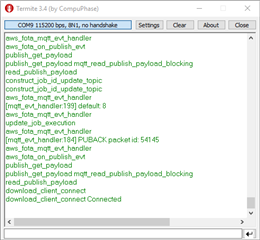Previously I have been successful getting the AWS FOTA update working using the AWS FOTA example project, the example update.bin file and location provided
by Nordic for the nrf9160. I did have excellent help from Nordic to get that working.
Now I have created my own update.bin from the AWS FOTA project
1) Create update.bin by making a build (get its exact file size from Windows Explorer)
2) Create an s3 bucket for the update.bin file (it has logging turned on)
3) Create another s3 bucket for the logging of events from the bucket with update.bin
4) Upload the update.bin file to the s3 bucket
5) Create a json file to point to the update.bin file
6) Upload code to nrf9160 using Segger
7) Wait for LTE connect complete and board ready for update by observing Termite terminal
8) Create a job to perform FOTA update using the update.bin file
9) Get MQTT disconnect error
here are related screen shots