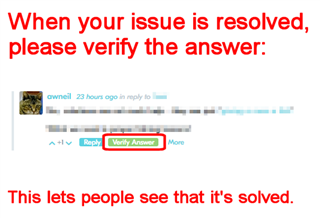SDK: 15.3.0
Example: ble_app_multirole_lesc
Device: EYSHJNZWZ (nRF52832)
I recognize by default that the top address of the app is 0x26000.
I want to change the top address of the app to 0x30000.
Therefore, I changed to the following setting (only "FLASH_START" was changed).
FLASH_PH_START = 0x0 FLASH_PH_SIZE = 0x80000 RAM_PH_START = 0x20000000 RAM_PH_SIZE = 0x10000 FLASH_START = 0x30000 FLASH_SIZE = 0xA0000 RAM_START = 0x20005000 RAM_SIZE = 0x20000
With this setting, I confirmed that the start address of the application was changed to 0x30000.
I also confirmed that the program counter would be 0x30000.
However, the app stops on the way.
Please tell us about the cause of this.