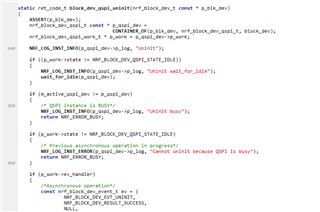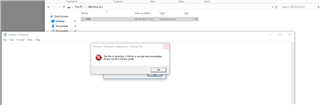Hi.
I use SDK15.3 (PCA10056 NRF52840) USB MSC example.
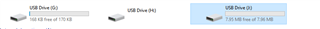
i can enumerate disk, creat file and delete file. but i can not edit file.
When I edited the file, re-plugged the USB and opened the file I just edited again. pc display file does not exist. The content I just edited does not exist.
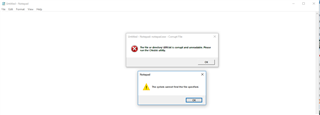
wait for help. thank you.