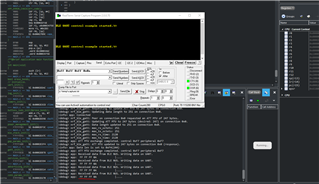I am using SDK v15.3 and modifying the ble_app_uart_c example to setup ble_nus connection between nRF DK board and a custom peripheral. I can use nRF Connect to send and receive various length hex strings to/from the peripheral device. When using ble_app_uart_c and nRF DK I can see the uart transmit buffer created in main.c has the correct information in it but the peripheral device doesn't respond to the data. How do I find out if the buffer is actually being sent? I traced through the ble_nus_c_string_send() function in main.c and it seems to be working.
Also, I do not get any hex characters displayed on the terminal emulator from the peripheral device. The peripheral device sends a hex string every 3 seconds.