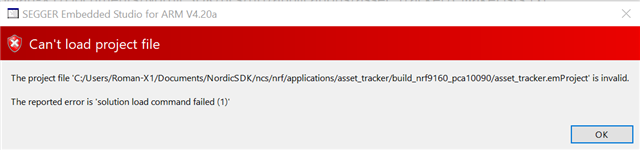I followed the suggestions in https://devzone.nordicsemi.com/f/nordic-q-a/51642/can-t-build-nrf-connect-asset-tracker
But, still having the same issue.
Using tag v1.0.0 . All other configuration, utilities, SES are the latest, downloaded in the last two days.
During the setup the only errors I got were as in: https://devzone.nordicsemi.com/f/nordic-q-a/52553/trouble-installing-nordic-sdk-for-nrf91