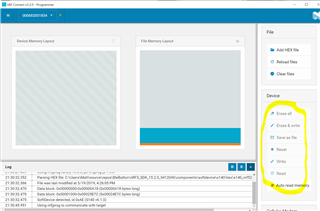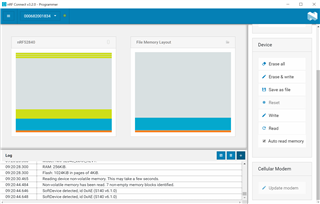I'm unable to write a softdevice to my nrf52840, can someone please point me in the right direction?
I was able to program the board just fine using nRFGo Studio, but I built a new computer (Windows 10 x64) and now it's not working with the new computer so I think it's a software issue. The board is a BMD-340-EVAL which is pretty much identical to the NRF52840-DK board. Keil uVision sees the board fine and writes code to it, eclipse sees the board fine and can write to it, nRFGo Studio does not see the board at all, and nRF Connect sees the board but will not write to it, all of the write options (erase, write, etc..) are grayed out. Can someone please point me in the right direction? I coped a screen shot of nRF Connect below showing all of the options grayed out, even though the device is detected. My goal is to erase it and write a new softdevice to it.