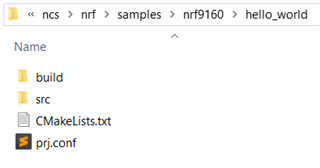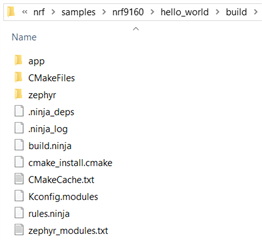I've been following the guide linked here and got to the point where PCA10090 is flashed with Hello World project. However, when executing "west flash" command, an error appears:
c:\Users\username\Documents\nrf_repository\ncs\nrf\samples\nrf9160\hello_world>west flash -- west flash: rebuilding ninja: no work to do. -- west flash: using runner nrfjprog Traceback (most recent call last): File "c:\users\username\appdata\local\programs\python\python37\lib\runpy.py", line 193, in _run_module_as_main "__main__", mod_spec) File "c:\users\username\appdata\local\programs\python\python37\lib\runpy.py", line 85, in _run_code exec(code, run_globals) File "C:\Users\username\AppData\Local\Programs\Python\Python37\Scripts\west.exe\__main__.py", line 9, in <module> File "c:\users\username\appdata\local\programs\python\python37\lib\site-packages\west\main.py", line 583, in main args.handler(args, unknown) File "c:\users\username\appdata\local\programs\python\python37\lib\site-packages\west\main.py", line 334, in ext_command_handler command.run(args, unknown, topdir, manifest=manifest) File "c:\users\username\appdata\local\programs\python\python37\lib\site-packages\west\commands\__init__.py", line 118, in run self.do_run(args, unknown) File "c:\users\username\documents\nrf_repository\ncs\zephyr\scripts\west_commands\flash.py", line 32, in do_run 'ZEPHYR_BOARD_FLASH_RUNNER') File "c:\Users\username\Documents\nrf_repository\ncs\zephyr\scripts/west_commands\run_common.py", line 288, in do_run_common runner = runner_cls.create(cfg, parsed_args) File "c:\Users\username\Documents\nrf_repository\ncs\zephyr\scripts/west_commands\runners\nrfjprog.py", line 50, in create ret.ensure_snr() File "c:\Users\username\Documents\nrf_repository\ncs\zephyr\scripts/west_commands\runners\nrfjprog.py", line 55, in ensure_snr self.snr = self.get_board_snr_from_user() File "c:\Users\username\Documents\nrf_repository\ncs\zephyr\scripts/west_commands\runners\nrfjprog.py", line 58, in get_board_snr_from_user snrs = self.check_output(['nrfjprog', '--ids']) File "c:\Users\username\Documents\nrf_repository\ncs\zephyr\scripts/west_commands\runners\core.py", line 531, in check_output return subprocess.check_output(cmd) File "c:\users\username\appdata\local\programs\python\python37\lib\subprocess.py", line 395, in check_output **kwargs).stdout File "c:\users\username\appdata\local\programs\python\python37\lib\subprocess.py", line 472, in run with Popen(*popenargs, **kwargs) as process: File "c:\users\username\appdata\local\programs\python\python37\lib\subprocess.py", line 775, in __init__ restore_signals, start_new_session) File "c:\users\username\appdata\local\programs\python\python37\lib\subprocess.py", line 1178, in _execute_child startupinfo) FileNotFoundError: [WinError 2] The system cannot find the file specified
I have version v1.0.0 of Nordic Connect SDK and followed "Getting Started Assistant" for installing tools.
Could you provide assistant on why this error is appearing?
Thanks in Advance.