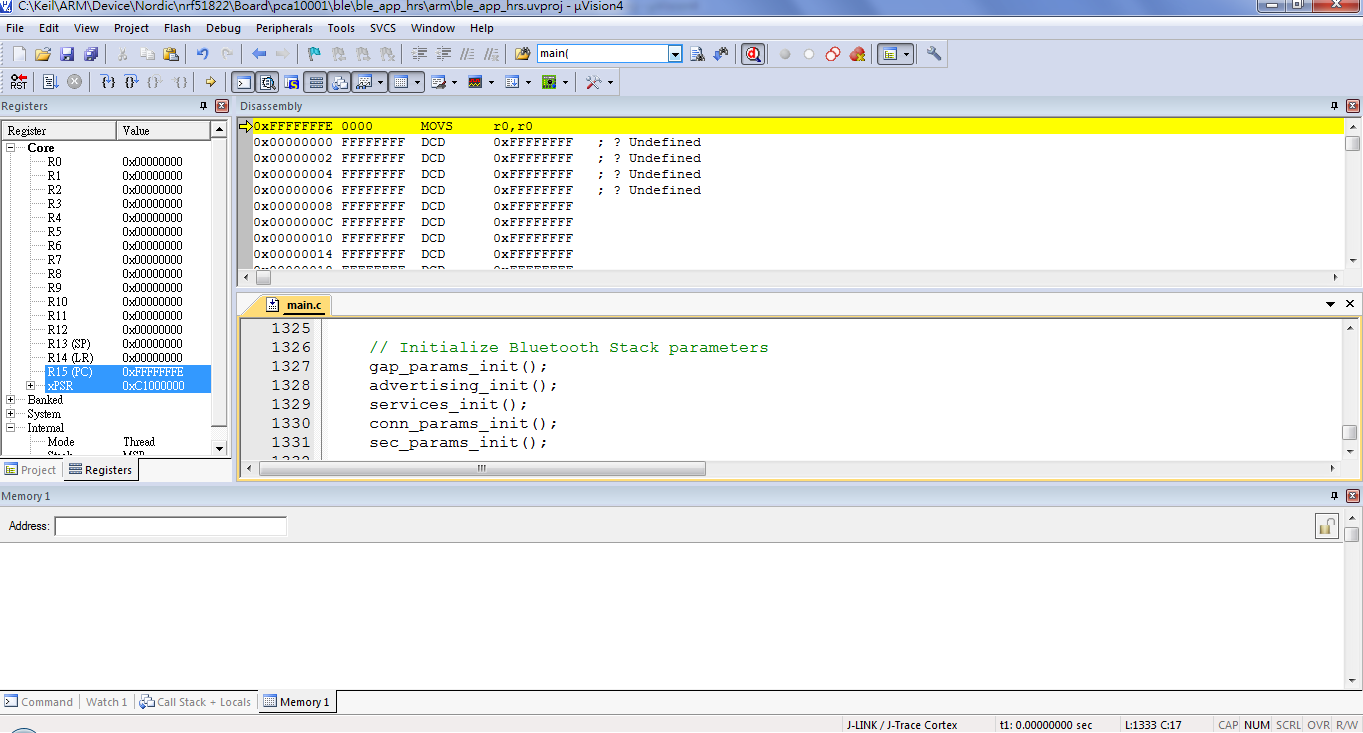Hi all
I can debug some example project with breakpoints likes blinky_example. But in ble_app_hrs project, how can I set breakpoints and watch variable value with Keil?
In nRF51822 Development Kit User Guide, we know the example ble_app_hrs execute via Master Control Panel, but if I want to set breakpoints and watch variable value, seems can not set breakpoints and go to debug session directly ?
In my case, the Keil will stop as the screen shout as below:
I read the the article: CAN I DEBUG BLE PROGRAM?
Seems I can watch the debug message via UART protocol ? Now I have hardware: PCA0000 and PCA0001.
And how can I receive the UART message? Via hypertrm ? I need some guide .