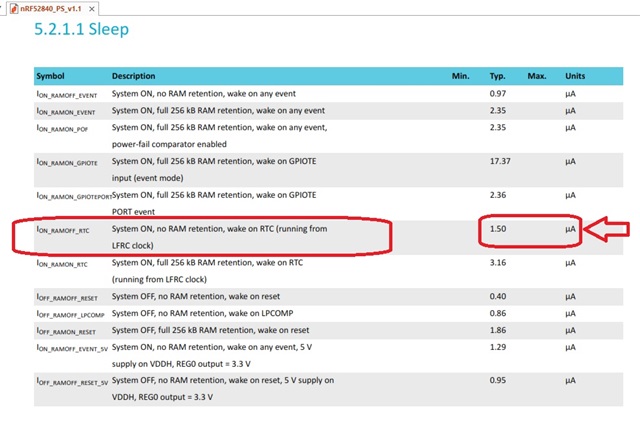Hi, I'm on last step of developing, but I have this critical trouble.
For the project, I started from ble_app_buttonless_dfu sample of SDK15.3. I added some peripheral (one timer, two I2C, two UART) for my custom HW and a GATT database.
My custom application works fine, and even BLE and DFU are working.
Now I need to put in sleep mode the system, awake it every 10 minutes, sample and send data, sleep for 10 minutes, awake and so on. (the device is battery powered).
I try to use the sd_app_evt_wait(), but the function exit immediatly. I tried many way (disabling softdevice, disabling IRQ ...), but I'm not be able to reach my goal (see image below)
Where I wrong? Can you help me asap?
Many many thanks
Abele -Italy