Hello,
This example I got it working with nrf toolbox app, but I was wondering if this should work also with a win7 PC.
https://infocenter.nordicsemi.com/topic/com.nordic.infocenter.sdk5.v15.3.0/usbd_cdc_acm_example.html
I got this window:
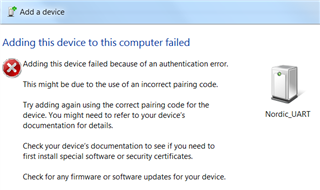
But it never asked for a pairing code.
Best regards,
Karel.


