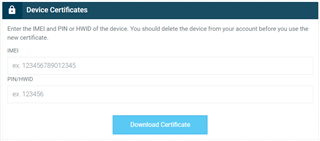Hi,
What's the easiest way to subscribe to the MQTT messages that the thingy91 sends to the nRF cloud?
I have tried setting it up with a node-red and a python client, but I'm never able to connect to the MQTT broker that is set up in the nRF cloud. I want to find out the easiest way to subscribe to these messages so that I can present them in a web application like node-red or similar.
The documentation that is found under APIs doesn't seem to help me, as I'm unable to connect to the broker. As I can see the data being sent to the nRF cloud, I figured it wouldn't be too difficult to just parse that data somewhere else.
Thanks
Best regards
Joakim Uddenfeldt