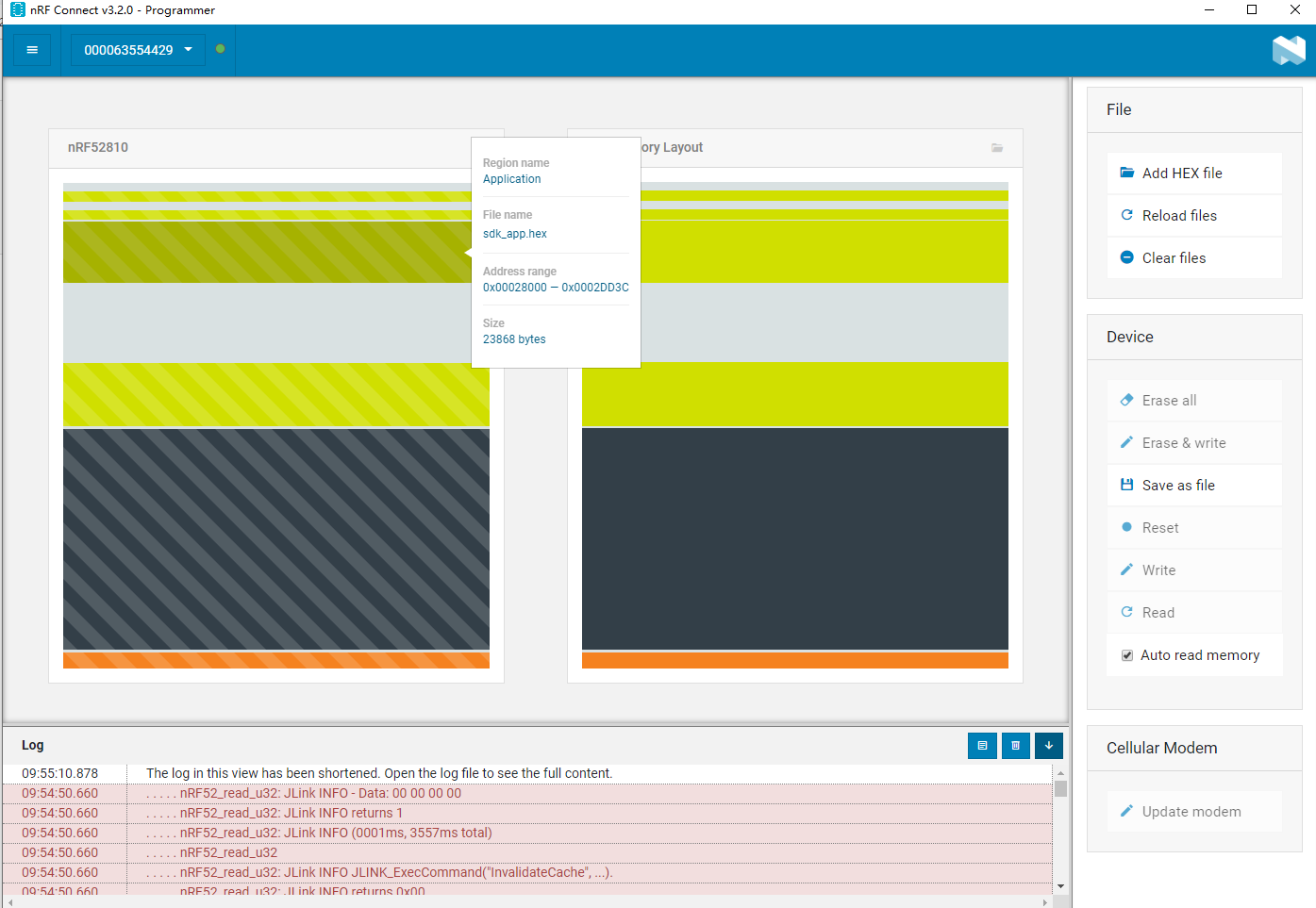I use nRF Connect for Desktop to download hex file(nrf52810).
Use the following example:
nRF5_SDK_15.3.0_59ac345\examples\dfu\secure_bootloader\pca10040e_ble +
nRF5_SDK_15.3.0_59ac345\examples\ble_peripheral\ble_app_buttonless_dfu\pca10040e+
nRF5_SDK_15.3.0_59ac345\components\softdevice\s112\hex\s112_nrf52_6.1.1_softdevice.hex
merge generation SDK_APP.hex.
Download prompt error,Only SDK_APP.hex , the other will not go wrong.
But i use nRfgo Studio download successful.