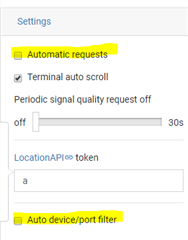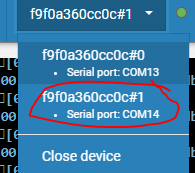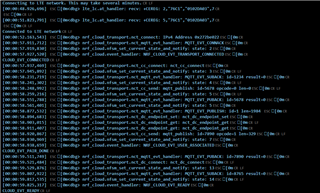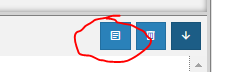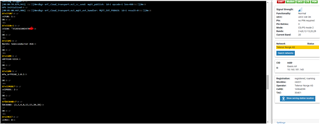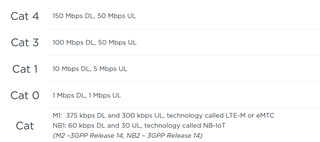I have taken a new Thingy:91 out of the box, fitted ibasics sim card and been through the registration process. Sim registers fine, but the 'add new LTE device' does not recognise the two numbers and always rejects them. Meanwhile the device is on with blue LED blinking for 2 seconds with 5 seconds off between.
I have USB connection to the device and have tried various commands of LTE-M or LTE-NB without success, and have connected external antenna. If I put ibasic sim in an unlocked mobile it connects to the UK O2 network without issue.
Following the instructions I have created a certificate but this will not upload as it fails with buffer overrun everytime.
What else needs to be done to get this registered and connected?
Of course the promotional video showed this to be very easy, effortless, out of the box setup.
Thanks.