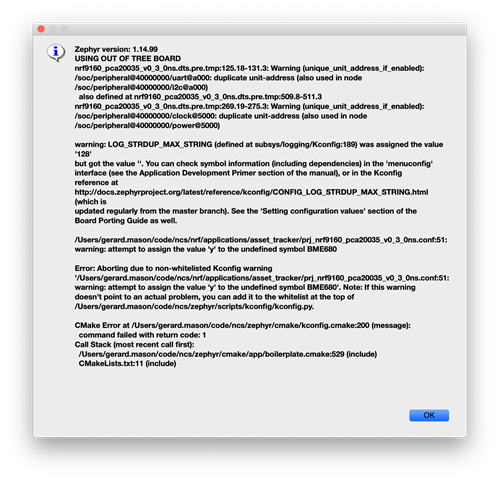I have previously built the Asset Tracker downloaded it to my 9160DK with no problems.
Today I connected my Thingy91 and updated it's firmware. Afterwards I built the Asset Tracker and downloaded it, but the board is unresponsive now. No LEDs come on, nothing shows in the LTE Monitor, the board just seems dead. I have downloaded a Hex file for the AT Client example and it's working fine (no LEDS though, but responsive to AT commands in LTE Link Monitor).
Is there anything I should be trying? I'm not sure how to move forward now.