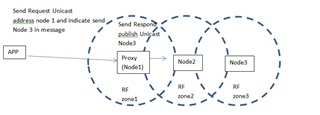Hi All,
I am testing the performance of a Relay Node in a mesh network.However it seems don't work.
I would like to show that the Relay node operation such as Rx and Re-TX message . Where is the location to indicate the operation in the code, I may add __log to debug the operation.
Thanks
Dragon