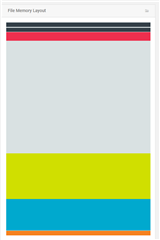Due to time pressure, I'm starting this thread based on an existing ticket: https://devzone.nordicsemi.com/f/nordic-q-a/51423/firmware-on-custom-board-application-bootloader, so that I can get as many eyes on this as possible.
My setup:
- Board: Custom PCB based on NRF52840
- SDK: 15.2.0
- Development Environment: Segger Embedded Studio
I am trying to assemble an image that can be flashed on the custom board at the factory. I have followed the Nordic tutorials, and I've gotten to the point where I can assemble an image (Application, Bootloader (+bootloader settings) and Softdevice). The problem is the device does not boot up.
Here's the situation:
- The custom board does not yet have a BLE antenna, so we cant do BLE DFU, yet
- All UARTS have been used up, so we can't do DFU via UART either
- The only viable path for now is to program the image using nrfjprog.
Questions:
- Any insights on why the device does not boot up?
- Regarding the private/public key aspects of the process, I understand the public key is linked with the bootloader project. How does one link the private key with the bootloader settings, if possible?
- Is there a way to bypass the key validation, because, again, right now we can't do DFU.
- There is a chance the issue might be the same as this: https://devzone.nordicsemi.com/f/nordic-q-a/19068/uploading-application-and-bootloader-application-not-starting.How do I do this in SDK 15.2.0?
Any and all insights are appreciated!
Thanks a mil,
Tim