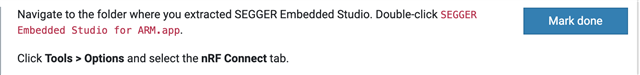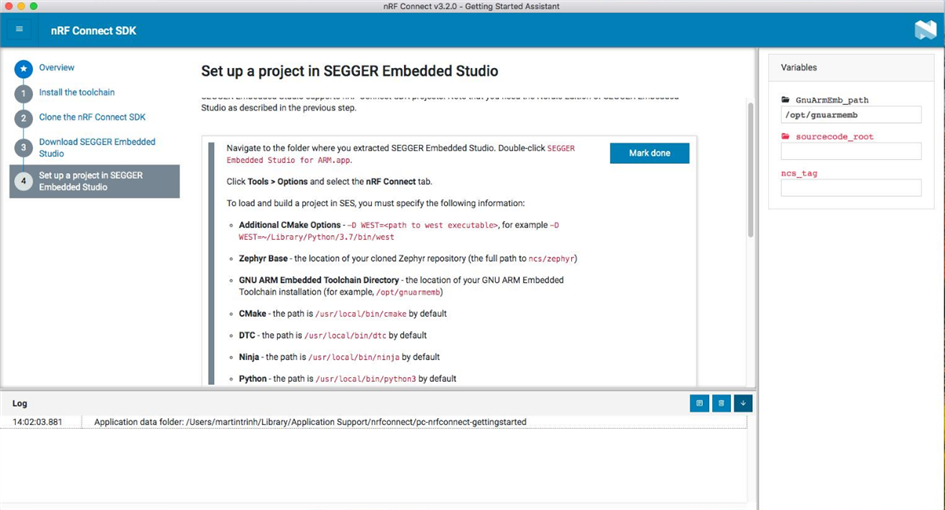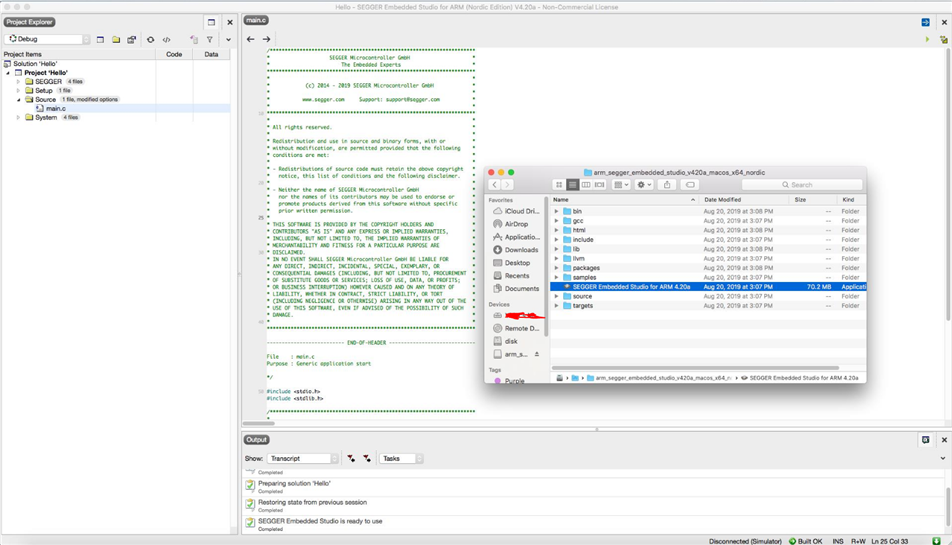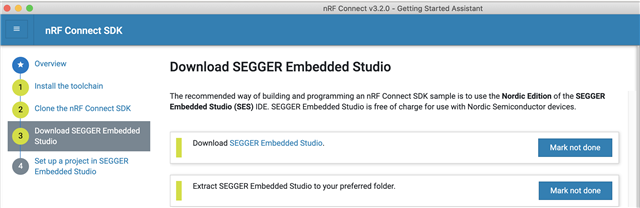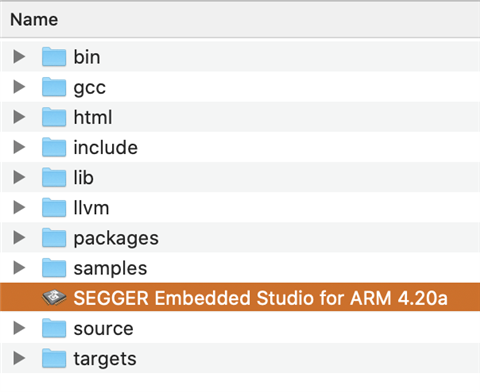I am following the steps mentioned in the "Getting Started Assistant" and downloaded the Segger Embedded Studio link mention in part #3. When I double click on the "SEGGER Embedded Studio for ARM.app.", the following error pops up.
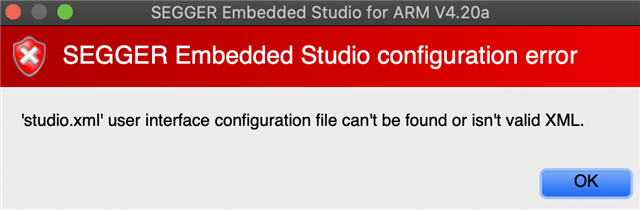
I even tried to find the bin/emstudio file but could not find one.
I uninstalled the software and downloaded the 4.2a version from the Segger Website. This error did not come but I was not able to get the nRF connect extension in the options toolbar as shown in the figure below ( from the getting started Assistant App).