Hi!
I've been working with the Thingy 91 and I've found that the SIM card was running out of data, so we decided to buy more data to keep working. The board was working as usual with the ncs master branch.
In the process to buy data we do not turn off the thingy board, we simply follow the process to buy more data. Nothing wrong with this.
When the process was done, I decided to keep the workg with what I was working on and I've found that what I only get from the terminal window is the following message:
at_host: Error while processing AT command
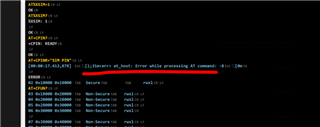
I decided to upload the asset_tracker application from the master branch but this message is simply printed again, and again after a while. The curious thing is... That when I checked in the nfr cloud, the dashboard was telling me that the thingy was sending data to the nrf cloud.
So basically this process do not stop the LTE communication, but the whole process is stopped after this message is printed out.
In my other application, my loop works only one iteration and then it stops after this message is printed.
I decided to upload different samples, from asset_tracker to my own application and the result is the same.
I decided to:
turn off the thingy
unplug the SIM card
plug the SIM card again
turn on the device
and the result is the same. I also decided to reboot my computer and nothing works. Do you know why I keep getting this message after we bought new data for the SIM card?
I have only uploaded firmware for nRF9160_pca20035ns, but I've not touched the nRF52 which is also embedded in the device, do I need to do something with it ? What options do I have?
Thanks

