Hello guys,
We are using SES and SDK15.3.0. Our SoC is from nRF52840 family. We have a custom board with external QSPI flash memory that we want to use as USB MSC device. After some consultations with Nordic technical support (see this thread), we selected MX66L1G45G (3.0V) memory module for our external memory.
usbd_msc example from SDK 15.3.0 did not work on our custom board - disk initialization failed issue:
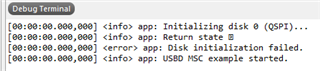
Changing the addressing mode to 32-bit (because we are using memory that is >128Mb) did not help. We changed the addressing mode inside sdk_config.h file as follows:
// <o> QSPI_CONFIG_ADDRMODE - Addressing mode. // <0=> 24bit // <1=> 32bit #ifndef QSPI_CONFIG_ADDRMODE #define QSPI_CONFIG_ADDRMODE 1 #endif // <o> NRFX_QSPI_CONFIG_ADDRMODE - Addressing mode. // <0=> 24bit // <1=> 32bit #ifndef NRFX_QSPI_CONFIG_ADDRMODE #define NRFX_QSPI_CONFIG_ADDRMODE 1 #endif
QSPI link between our nRF52840 and external memory is OK because QSPI example is working properly.
Do you have any suggestions on what should we change in order to have usbd_msc example working on our custom board?
Thank you very much for your time and effort! It is really appreciated.
Sincerely,
Bojan.
