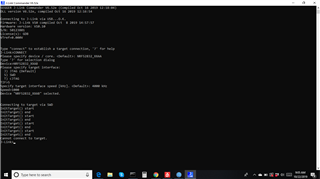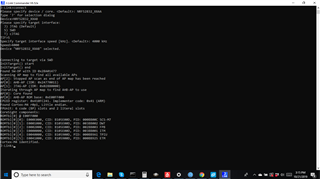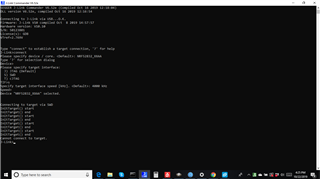HI,
- We are mainly using "nRFgo Studio" and "nRF Connect" application for erasing and flashing codes to our custom board and its taking place successfully for a long time.
- The hardware tools we are using for flashing the code is "J-LINK BASE " version 10.1.
- But now we can't able to flash or erase the code to our custom board either with "nRFgo Studio" or nRF Connect.I don,t known why its happening?
When i tried to erase the code in our custom board using "nRFgo Studio"
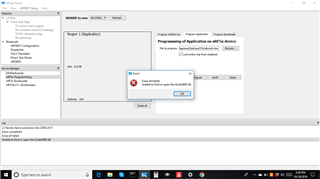
When i tried to read our custom board using "nRF_Connect" its not reading look the below screen shot
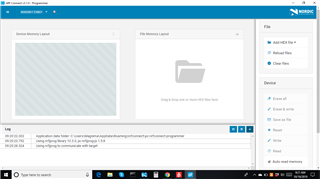
DOUBTS
- What is the reason behind these issues?
- Is it a problem with our custom board or with jlink tool?
- What are the solution for these problems?
Please reply as soon as you can possible . Its a major issue with us.