CHip:52840
Flash Assign:softdevice S140 0x00000000-0x0026000 Ram 0x20000000-0x20003000
SDK v15.3 0x0026000-0x00800000 Ram 0x20003000-0x40000000
example: ble_app_hids_mouse
Compile OK
But Can not find BLE device in app.how?
CHip:52840
Flash Assign:softdevice S140 0x00000000-0x0026000 Ram 0x20000000-0x20003000
SDK v15.3 0x0026000-0x00800000 Ram 0x20003000-0x40000000
example: ble_app_hids_mouse
Compile OK
But Can not find BLE device in app.how?
Could you try to debug your project, and figure out the exact cause of the issue?
Are you using Keil? Then you have to manually flash the SoftDevice.
Best regards,
Simo
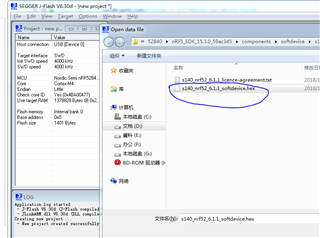 flash the S140
flash the S140
If you don't see the device advertising, then there is something wrong. You should find it in windows as well as in the nRF Connect app for mobile with the name "nRF5_Mouse".
Could you install the nRF Connect app on your mobile and see if you see your device as followed:

Also, could you enable logging by setting the following configs in sdk_config.h:
Then, try to erase the chip: nrfjprog --eraseall, and build and flash the example
When you have done that, open Termite with the following settings:
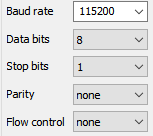
If you get the following logs, it should work fine:
<info> app: HID Mouse example started. <info> app: m_whitelist_peer_cnt 2, MAX_PEERS_WLIST 8 <info> app: Fast advertising with whitelist.
Best regards,
Simon
If you don't see the device advertising, then there is something wrong. You should find it in windows as well as in the nRF Connect app for mobile with the name "nRF5_Mouse".
Could you install the nRF Connect app on your mobile and see if you see your device as followed:

Also, could you enable logging by setting the following configs in sdk_config.h:
Then, try to erase the chip: nrfjprog --eraseall, and build and flash the example
When you have done that, open Termite with the following settings:
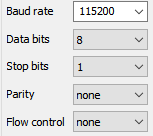
If you get the following logs, it should work fine:
<info> app: HID Mouse example started. <info> app: m_whitelist_peer_cnt 2, MAX_PEERS_WLIST 8 <info> app: Fast advertising with whitelist.
Best regards,
Simon
thanks! I'll try it. But Would it be wrong with my IAR version 8.22?
I have never used IAR, so I am not qualified to answer that. Have you tested SEGGER Embedded Studio? I would recommend it, check out this video series: https://www.youtube.com/watch?v=YZouRE_Ol8g&list=PLx_tBuQ_KSqGHmzdEL2GWEOeix-S5rgTV
Best regards,
Simon
OK. I'll download and install.
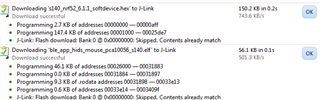 That's using SEGGER v4.3.And even the APP do not find out nRF5_mouse. Tomorrow ,I'll do more furhther research.
That's using SEGGER v4.3.And even the APP do not find out nRF5_mouse. Tomorrow ,I'll do more furhther research.
If you encounter any problem, please tell me, and provide the log and debug info.
Best regards,
Simon