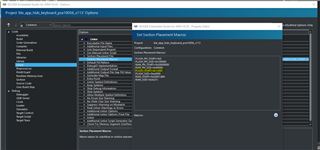We are trying to get the ble_app_uart project to run on an nRF52811 using Soft Device 113, since our application will require the LE Data Packet Length Extension. We started with the 10056e project for the s112 soft device and modified it to point to the s113 headers and Soft Device as appropriate, and removed the necessary macro definitions ans described here: https://infocenter.nordicsemi.com/index.jsp?topic=%2Fcom.nordic.infocenter.sdk5.v15.3.0%2Flib_dfu_transport.html&cp=5_1_3_5_2
We are able to compile and link the project but cannot load it to the nrf52840 DK board. We are receiving the following error from Segger Embedded Studio: "cannot download multiple load files because they overlap". We are guessing that the memory map for the s113 Soft Device is different than the s112, but can't seem to find the information needed to make this work.
Can you provide this information and/or let us know what else we are possibly doing wrong?
Best regards,
Drew